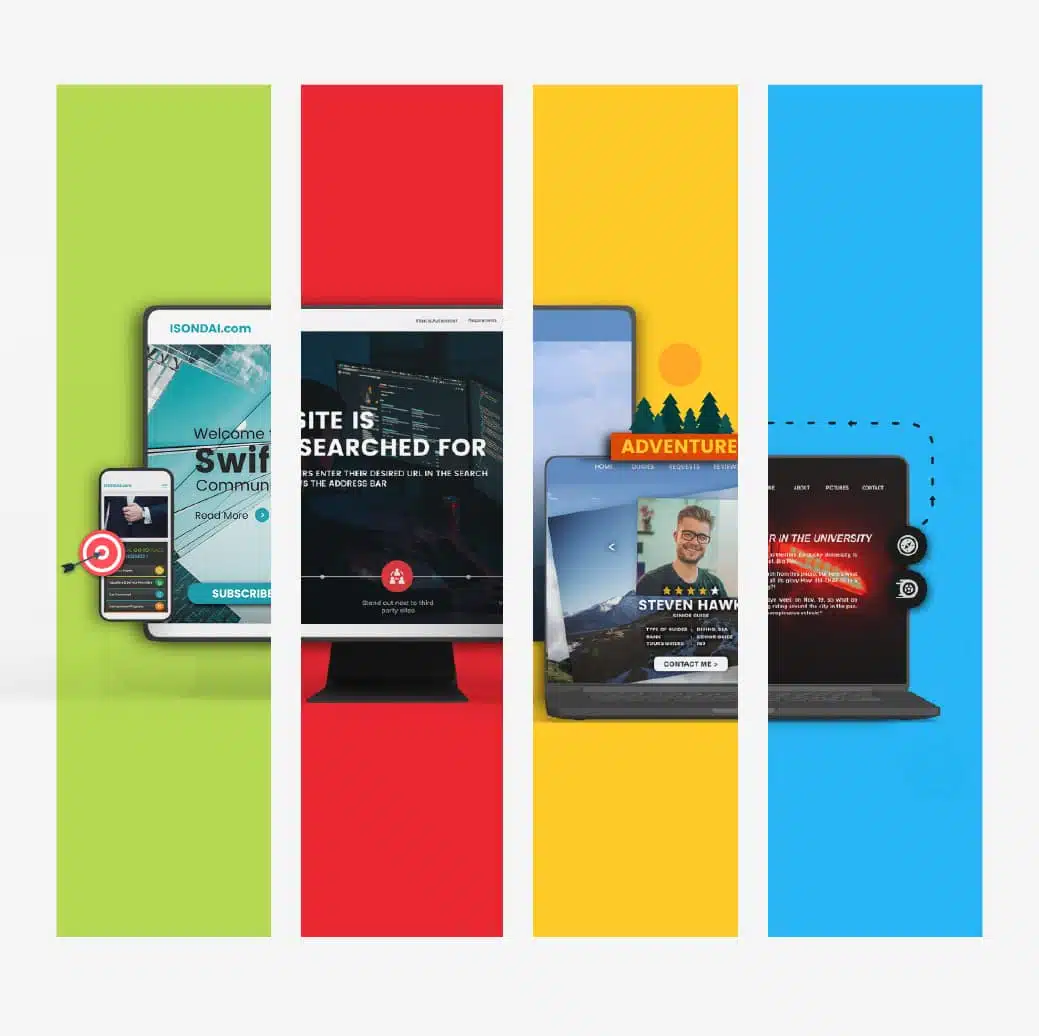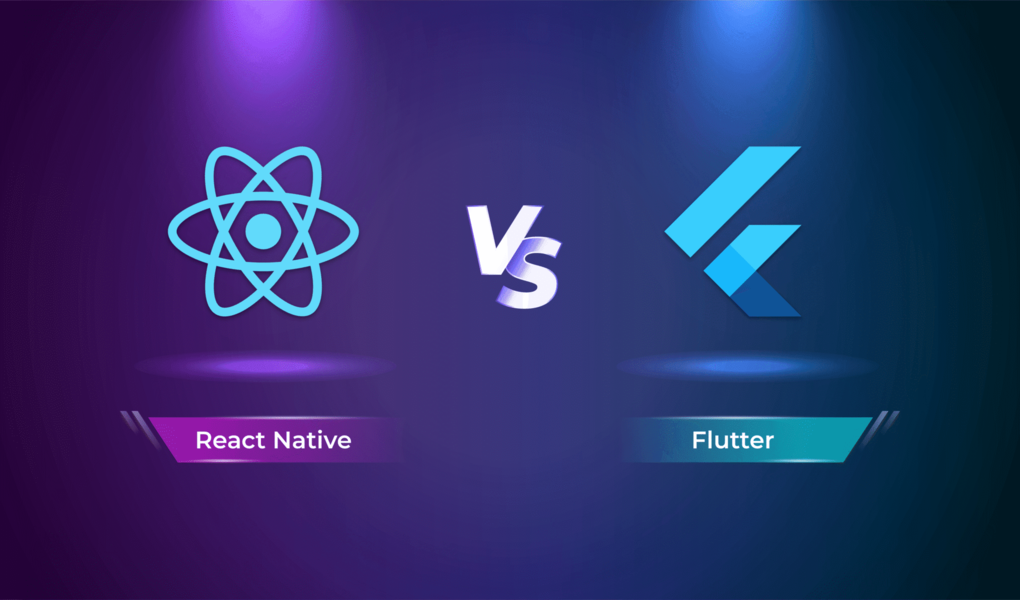The mobile development landscape has transformed dramatically. Today, businesses face a critical decision: build separate native apps for iOS and Android, or choose a cross-platform framework that works for both?
Cross-platform development has become the go-to choice for most companies. Why? Because it cuts development time in half and reduces costs by up to 40% while maintaining excellent performance and user experience.
Among all the cross-platform frameworks available, two have emerged as clear leaders: Flutter and React Native. According to the 2024 Stack Overflow Developer Survey, Flutter holds 46% market share while React Native captures 35% together dominating over 80% of the cross-platform development market.
But here’s the challenge: both frameworks are excellent. Both are open-source, backed by tech giants (Google and Meta), and both let you build high-quality apps. So how do you choose?
The key difference lies in their approach. Flutter uses Dart as its programming language and renders everything with its own engine. React Native uses JavaScript (or TypeScript) and leverages native platform components.
This fundamental difference affects everything from performance and development speed to UI consistency and team hiring.
This guide breaks down the Flutter vs React Native debate with updated 2026 insights. We’ll compare them across the metrics that actually matter: performance, ease of learning, community support, cost, and real-world use cases.
By the end, you’ll know exactly which framework fits your project needs, team capabilities, and business goals. Let’s dive in.
What is Flutter?
Flutter is an open-source framework created by Google in 2017. It allows you to build mobile apps for iOS and Android using a single codebase. Instead of writing separate code for iPhone and Android, you write once and deploy everywhere.
Flutter uses Dart as its programming language and comes with its own rendering engine. This means it draws everything on the screen itself rather than using native components. The result? Your app looks identical on every device.
Major companies like Google, Alibaba, and BMW use Flutter to build their mobile applications.
Advantages of Using Flutter
- Fast Performance: Flutter compiles directly to native code, delivering smooth 60-120 FPS performance. There’s no bridge or interpreter slowing things down.
- Beautiful UI: Flutter provides a rich set of customizable widgets. You get complete control over every pixel, making it perfect for apps that need unique, branded designs.
- Single Codebase: Write your code once and deploy it to iOS, Android, web, and desktop. This drastically reduces development time and costs.
- Hot Reload: See your changes instantly without restarting the app. This speeds up development and makes bug fixing much faster.
- Growing Community: With 46% market share among cross-platform developers, Flutter has strong community support and extensive resources.
- Built-in Testing: Flutter includes testing tools out of the box, so you don’t need third-party solutions for quality assurance.
Disadvantages of Flutter
- Learning Curve: Dart is less common than JavaScript. Your developers will need time to learn it, and finding experienced Dart developers can be harder.
- Larger App Size: Flutter apps are typically 4-8 MB larger because they include the rendering engine. This can be a concern for users with limited storage or data.
- Limited Libraries: While growing, Flutter’s ecosystem is still smaller than React Native’s. Some specialized features might need custom development.
- Manual Platform Updates: When iOS or Android releases new design elements, Flutter apps won’t automatically adopt them. You’ll need to update manually.
- Smaller Talent Pool: Fewer developers know Flutter compared to JavaScript, which can make hiring more expensive and time-consuming.
Examples of Flutter Apps
Flutter is used by many well-known companies to build high-performing apps because of its cross-platform support and smooth user experience.
- Google Pay – Handles millions of transactions daily in India with complex UI and excellent performance.
- Alibaba – One of the world’s largest e-commerce platforms uses Flutter to serve hundreds of millions of users.
- BMW – The “my BMW” app controls vehicle features remotely and works across all platforms.
- eBay Motors – Built their automotive marketplace with Flutter for smooth performance.
- Reflectly – AI-powered journaling app showcasing Flutter’s animation capabilities.
- Hamilton Musical App – Delivers rich, interactive content to theater fans.
What is React Native?
React Native is an open-source framework created by Facebook (now Meta) in 2015. It lets you build mobile apps using JavaScript—the same language used for web development.
Unlike Flutter, React Native uses actual native components from iOS and Android. This means your app automatically looks like a real iPhone app on iPhones and a real Android app on Android devices.
Companies like Facebook, Instagram, and Microsoft use React Native to power their mobile applications.
Advantages of Using React Native
- JavaScript Everywhere: Most developers already know JavaScript. This makes hiring easier and faster. Your existing web developers can start building mobile apps immediately.
- Large Community: React Native has been around since 2015 and has a massive community. Finding solutions, packages, and help is easy.
- Native Look and Feel: Your app uses real platform components, so it automatically feels native. Users get the experience they expect on their device.
- Code Reusability: If you have a React website, you can share code between your web and mobile apps. This reduces development time significantly.
- Fast Refresh: Like Flutter’s hot reload, you can see code changes instantly without restarting the app.
- Smaller App Size: React Native apps are typically 2-4 MB smaller than Flutter apps because they don’t include a rendering engine.
- Proven at Scale: Billions of users interact with React Native apps daily through Facebook, Instagram, and other major platforms.
Disadvantages of React Native
- Performance Limitations: While improved in 2026, React Native is still slightly slower than Flutter for graphics-heavy or animation-intensive apps.
- Platform-Specific Code Required: You’ll need to write some code separately for iOS and Android. Expect 80-95% code reuse, not 100%.
- Third-Party Dependencies: React Native relies heavily on community packages. These can sometimes be abandoned, poorly maintained, or cause compatibility issues.
- Different Look on Each Platform: Because it uses native components, your app looks different on iOS vs Android. Extra work is needed if you want identical branding.
- Debugging Complexity: Issues can be harder to track down because you’re working with multiple layers—JavaScript, native bridge, and platform code.
- Frequent Updates: React Native updates regularly, and they can sometimes break existing code. Ongoing maintenance is necessary.
Examples of React Native Apps
React Native is widely used by many top companies to build mobile apps because of its cross-platform compatibility and fast performance. Here are some real-world examples of apps built with React Native
- Facebook – The creators use it extensively. Facebook Marketplace and other features are built with React Native.
- Instagram – Key features like push notifications and other updates use React Native for faster deployment.
- Microsoft Office – Word, Excel, and PowerPoint mobile apps are built with React Native.
- Tesla – The Tesla app that controls your car remotely uses React Native for critical functions.
- Shopify – Completely rebuilt their merchant app in React Native for faster development.
- Discord – Handles millions of real-time messages daily using React Native.
- Walmart – One of the world’s largest retailers uses React Native for their shopping app.
Flutter vs React Native: Head-to-Head Comparison
While React Native uses native components to create a real native look and feel, Flutter relies on its own rich set of widgets to design the interface. React Native focuses on bridging native APIs for better integration, while Flutter compiles everything ahead of time for smoother performance and visuals.
Here’s a table comparing React Native vs Flutter, two powerful frameworks for cross-platform app development.
| Aspect | Flutter | React Native |
|---|---|---|
| Developed By | Google (2017) | Meta/Facebook (2015) |
| Programming Language | Dart | JavaScript (with JSX) |
| User Interface | Widget-based | Component-based |
| UI Components | Custom Material Design & Cupertino widgets | Native UI components for iOS & Android |
| Compilation | Ahead-of-Time (AOT) | Just-in-Time (JIT) |
| Performance | Generally faster, 60-120 FPS | Good performance, improved in 2026 |
| Rendering | Custom rendering engine (Impeller) | Native platform components |
| Hot Reload | Yes, instant updates | Yes (Fast Refresh) |
| Community Support | Growing rapidly (46% adoption) | Large and mature (35% adoption) |
| Ecosystem | Growing library support | Mature with extensive libraries |
| Learning Curve | Requires learning Dart | Easier for JavaScript developers |
| Tooling | Flutter SDK and CLI | React Native CLI and Expo |
| Testing | Built-in testing framework | Third-party tools required (Jest, Detox) |
| App Size | Larger (4-8 MB base) | Smaller (2-4 MB base) |
| Code Reusability | 95-100% across platforms | 80-95% across platforms |
| Platform Support | iOS, Android, Web, Desktop | iOS, Android, Web (limited) |
| Native Modules Integration | Platform-specific channels | Bridge-based integration |
| Performance Tuning | More control over performance | Limited native performance control |
| 3D Support | Limited 3D support | Better 3D support |
| Developer Availability | Smaller talent pool | Large talent pool (JavaScript devs) |
| Hiring Cost | Higher rates | Lower rates |
| Popular Apps | Google Pay, Alibaba, BMW | Facebook, Instagram, Tesla |
| Best For | Custom UI, multi-platform, high performance | JavaScript teams, native feel, quick hiring |
Flutter vs React Native – What Should be Your Choice?
Choosing between Flutter and React Native isn’t about picking the “better” framework. Both are excellent. The real question is: which one fits your specific situation?
Let’s break down when each framework makes the most sense for your business.
Choose Flutter When
- Your App Needs Pixel-Perfect UI Consistency: If your brand identity is crucial and you want your app to look identical on every device, Flutter is the clear choice. Companies like BMW chose Flutter specifically for this reason they wanted complete control over how their app appears.
- Performance is Critical: Building a finance app with real-time data? A food delivery app with complex maps? An e-commerce platform with smooth animations? Flutter’s native compilation delivers the performance you need. Google Pay handles millions of transactions daily on Flutter.
- You’re Building for Multiple Platforms: If you need iOS, Android, web, and desktop apps from day one, Flutter is built for this. One codebase truly works everywhere. You won’t need separate development efforts for each platform.
- You Have Budget for Specialized Developers: Flutter developers command higher rates, but they deliver faster. If you can afford to hire Flutter developers, the investment often pays off in speed and quality.
- Your App Has Heavy Graphics or Animations: Flutter excels at smooth, complex animations. If your app is visually rich—think interactive learning apps, gaming elements, or creative tools Flutter handles it better.
- You Value Built-in Testing: Flutter includes comprehensive testing tools out of the box. For companies that prioritize quality assurance, this saves time and reduces bugs.
- You’re Starting From Scratch: New project with no existing codebase? Flutter gives you a clean slate to build exactly what you need without legacy constraints.
Choose React Native When
- Your Team Knows JavaScript: If you have web developers who know React, they can start building mobile apps immediately. No training needed, no hiring delays. Shopify took this route and rebuilt its entire merchant app quickly.
- You Need to Hire Quickly and Cost-Effectively: JavaScript developers are everywhere and typically cost less than specialized Flutter developers. For startups and SMBs watching their budget, this matters.
- You Want a Native Platform Feel: If you want your iPhone app to feel like a real iPhone app and your Android app to feel like a real Android app, React Native delivers this automatically. Instagram chose React Native to maintain that authentic platform experience.
- You Have an Existing React Website: Already built a web app with React? You can reuse significant portions of that code in your mobile app. Tesla does this to keep their web and mobile experiences synchronized.
- Your App is Standard Business Functionality: CRUD operations, forms, lists, basic workflows—React Native handles all of this efficiently. You don’t need Flutter’s performance advantages for most business apps.
- You Need to Move Fast: A Larger developer pool means faster hiring. Familiar technology means no learning curve. If time-to-market is critical, React Native often gets you there faster.
- App Size Matters: Targeting users in markets with expensive data or limited bandwidth? React Native’s smaller app size (2-4 MB less) can improve download rates and user acquisition.
Industry-Specific Recommendations
- E-commerce & Retail: React Native works well here. Shopify, Walmart, and others use it successfully. The native feel matters for shopping experiences, and you don’t need extreme performance.
- Finance & Banking: Flutter is often better. Performance and security are critical. Google Pay, for example, chose Flutter for its payment app. Real-time transactions need speed.
- Social Media & Communication: React Native has proven itself. Facebook, Instagram, and Discord all use it. The framework was literally built for this use case.
- On-Demand Services (Food, Ride-sharing): Either works, but Flutter has an edge for complex map interactions and real-time updates. The performance difference matters when showing live driver locations.
- Healthcare & Fitness: Flutter is commonly chosen for healthcare apps. The consistent UI and strong performance handle sensitive health data well.
- Gaming & Entertainment: Flutter is better for anything graphics-intensive. React Native works for simpler entertainment apps but struggles with heavy animations.
- Enterprise & Business Tools: React Native is popular here. Microsoft Office uses it. For internal business tools where performance isn’t critical, React Native’s ease of development wins.
Budget Considerations
| Cost Factor | Flutter | React Native |
|---|---|---|
| Developer Hourly Rate | $80-150/hour | $60-120/hour |
| Talent Pool Size | Smaller (specialized) | Larger (JavaScript everywhere) |
| Hiring Timeline | 2-4 weeks | 1-2 weeks |
| Learning Curve | 2-4 weeks for Dart | Immediate for JS developers |
| Development Speed | Fast (after learning) | Fast (immediate start) |
| Testing Costs | Lower (built-in tools) | Higher (third-party tools) |
| Maintenance | Lower long-term | Moderate (dependency updates) |
| Code Reusability | 95-100% | 80-95% (some platform-specific) |
| Typical Project Cost | $50,000-$150,000 | $45,000-$135,000 |
| Potential Savings vs Native | 30-40% | 30-40% + easier hiring |
For a typical mobile app development project costing $50,000-$150,000, React Native might save you $5,000-$15,000 in developer costs, while Flutter might save you time in development and testing.
The Future of Flutter and React Native
In 2026, more organizations are adopting Flutter and React Native for their mobile app development. Both frameworks continue to receive regular improvements, new features, and functionality updates from Google and Meta, leading to more efficient development processes.
Flutter’s Future Developments
Flutter has extended its stable support for multiple platforms. Flutter for Windows has opened doors for desktop application development. The popularity of Flutter desktop app development is rising quickly.
Many big brands like Alibaba, Google Pay, and BMW are already using Flutter. The future of Flutter looks very promising for the cross-platform development toolkit.
Flutter offers many features like:
- Enhanced memory footprint and Dart Virtual Machine
- Improved tracing features
- Better ecosystem and package support
- Improved web platform views and faster performance
- Decreased startup latency
- Impeller rendering engine for consistent graphics
- Built-in testing and debugging tools
With Flutter 3.29 released in early 2025, Google continues focusing on stability and production-ready features rather than experimental additions.
React Native’s Future Developments
React Native is used by Meta (Facebook) on a large-scale re-architecture of the technology. The framework continues to improve with each release.
React Native platform has many improvements and features, such as:
- Window dimensions hook for responsive layouts
- Suitable for modern frameworks; supports CocoaPods
- Fast Refresh rates, which are a mixture of hot reloading features
- Stable APIs and better GitHub Repository
- Improved documentation and support tools in the open-source community
- Bridgeless Architecture (default since version 0.74)
- Fabric renderer for better UI performance
- TurboModules for faster native module loading
- Hermes engine for optimized JavaScript execution
The new architecture eliminates the JavaScript bridge bottleneck that existed in earlier versions, significantly improving performance and responsiveness.
How DiscreteLogix Can Help You with Flutter and React Native
Choosing between Flutter and React Native is important, but finding the right development team matters even more. Discretelogix has experience building apps with both frameworks for startups, SMBs, and enterprises across different industries. We don’t push one framework over another—we help you choose what actually works for your project, timeline, and budget.
Our team delivers complete mobile app development solutions, whether you need Flutter developers for high-performance apps or React Native experts for JavaScript-based projects. We also handle web development, UI/UX design, cloud integration, and everything else your app needs to succeed. From healthcare apps to e-commerce platforms, we’ve built apps that work.
If you’re ready to build your app and want experienced developers who understand both Flutter and React Native, get in touch. We’ll discuss your requirements, give you honest advice about which framework fits your needs, and provide a clear path forward. We work with clients worldwide and deliver quality apps on time.
Frequently Asked Questions
Which is better for my app – Flutter or React Native?
It depends on your team and project. Choose Flutter if you want your app to look identical on all devices and need top performance. Choose React Native if your developers already know JavaScript or you want your app to feel native on each platform. Both work great for most business apps.
How much does it cost to build an app with Flutter or React Native?
Building an app with either framework typically costs $45,000-$150,000 depending on features and complexity. Both save you 30-40% compared to building separate iOS and Android apps. React Native developers usually cost less ($60-120/hour) than Flutter developers ($80-150/hour), but Flutter’s faster development can balance this out.
How long does it take to build an app?
Most apps take 3-6 months to build with either Flutter or React Native. Simple apps can be ready in 6-8 weeks, while complex apps with many features may take 8-12 months. Both frameworks are faster than building separate native apps, which typically take 6-12 months or longer.
Can I switch from React Native to Flutter later (or vice versa)?
Yes, but it requires rebuilding your app from scratch. The code doesn’t transfer between frameworks. This is why choosing the right framework initially matters. However, your app’s design, backend, and business logic can be reused, so it’s not starting completely over.
Do I need different developers for iOS and Android with these frameworks?
No, that’s the main benefit. One developer (or team) can build your app for both iOS and Android using the same code. You don’t need separate iOS and Android specialists. This saves time, money, and makes updates much easier since you’re only maintaining one codebase.